Youtube Shorts Download 2024

Contents
- 1 Youtube Shorts Download 2024
Youtube Shorts Download 2024
YouTube Shorts download directly from the platform is not officially supported by YouTube, as it goes against their terms of service. However, there are several methods you can use to download YouTube Shorts for personal use, provided you are not violating copyright laws and are only downloading content you have permission to use.
Method 1: Use a YouTube Video Downloader Website
There are several third-party websites that allow you to download YouTube videos, including Shorts. Here’s how to do it:
- Open YouTube: Go to www.youtube.com and find the Shorts video you want to download.
- Copy the Video URL:
- Click on the Share button under the video.
- Select Copy link to copy the URL of the Shorts video.
- Visit a Downloader Website:
- Go to a YouTube video downloader website, such as:
- y2mate (y2mate.com)
- SaveFrom.net (savefrom.net)
- yt1s.com (yt1s.com)
- Paste the URL: On the downloader website, paste the YouTube Shorts URL into the provided field.
- Choose the Download Format: After pasting the URL, the website will offer different video resolutions or formats. Choose the preferred option.
- Download the Video: Click on the download button, and your video will start downloading.
Method 2: Using a Mobile App (For Android or iOS)
Some apps on mobile devices allow you to download videos from YouTube. Here’s how to do it:
For Android:
- Install a YouTube Downloader App:
- Some apps like Snaptube, Videoder, or TubeMate allow you to download YouTube videos. These apps are not available on the Google Play Store, so you’ll need to download them from their official websites.
- Open the YouTube App: Find the Shorts video you want to download.
- Copy the Link: Tap the Share button and copy the link.
- Use the Downloader App: Open the downloader app and paste the copied link to start the download process.
For iOS (iPhone or iPad):
iOS has more restrictions when it comes to downloading YouTube videos, but you can use a third-party app like Documents by Readdle combined with a website-based downloader.
- Install Documents by Readdle: Download the Documents by Readdle app from the App Store.
- Use the Built-in Browser: Open the app and use its browser to go to a video downloader site like y2mate.com.
- Download the Shorts: Paste the YouTube Shorts URL into the website’s download box and choose your download option.
Method 3: Using Browser Extensions (For Desktop)
For desktop users, browser extensions can simplify the downloading process.
- Install a Browser Extension:
- Extensions like Video DownloadHelper (for Firefox and Chrome) allow you to download videos from YouTube directly.
- Go to the Shorts Video: Open the YouTube Shorts video you want to download.
- Click on the Extension Icon: Once the video starts playing, click on the extension icon in your browser.
- Select the Format: Choose your desired format and quality.
- Download the Video: The video will download to your computer.
Method 4: Using Screen Recording (Alternative Option)
If the above methods are not working or if you’re unable to use third-party apps or websites, you can always use screen recording software to record the YouTube Shorts video.
- Screen Recording on Windows:
- Use Windows 10/11’s built-in Xbox Game Bar (press Win + G) to record your screen.
- Screen Recording on macOS:
- Use the built-in QuickTime Player (File > New Screen Recording) to record your screen.
- Start the Recording: Play the Shorts video and start the screen recording.
- Stop the Recording: Once the video finishes, stop the recording, and you’ll have the video saved as a file.
Important Notes and Legal Considerations
- Respect Copyright: Downloading videos that you do not own or have permission to use can violate copyright laws. Always ensure that you have the right to download the content.
- Use for Personal Purposes: If you are downloading videos, ensure it’s for personal, non-commercial use. Re-uploading or distributing videos without permission is a violation of YouTube’s terms of service.
- Safety: Be cautious when using third-party websites or apps. Some may contain ads, malware, or other potentially harmful content. Always download from reputable sources and use antivirus software to ensure your safety.
Conclusion
While YouTube does not offer a direct download option for Shorts, using third-party tools like video downloader websites, mobile apps, or browser extensions can help you download these videos. Remember to respect the content creators’ rights and use downloaded videos responsibly. Always stay within the legal boundaries and only download videos for personal use or with permission from the content creator.
Share this content:



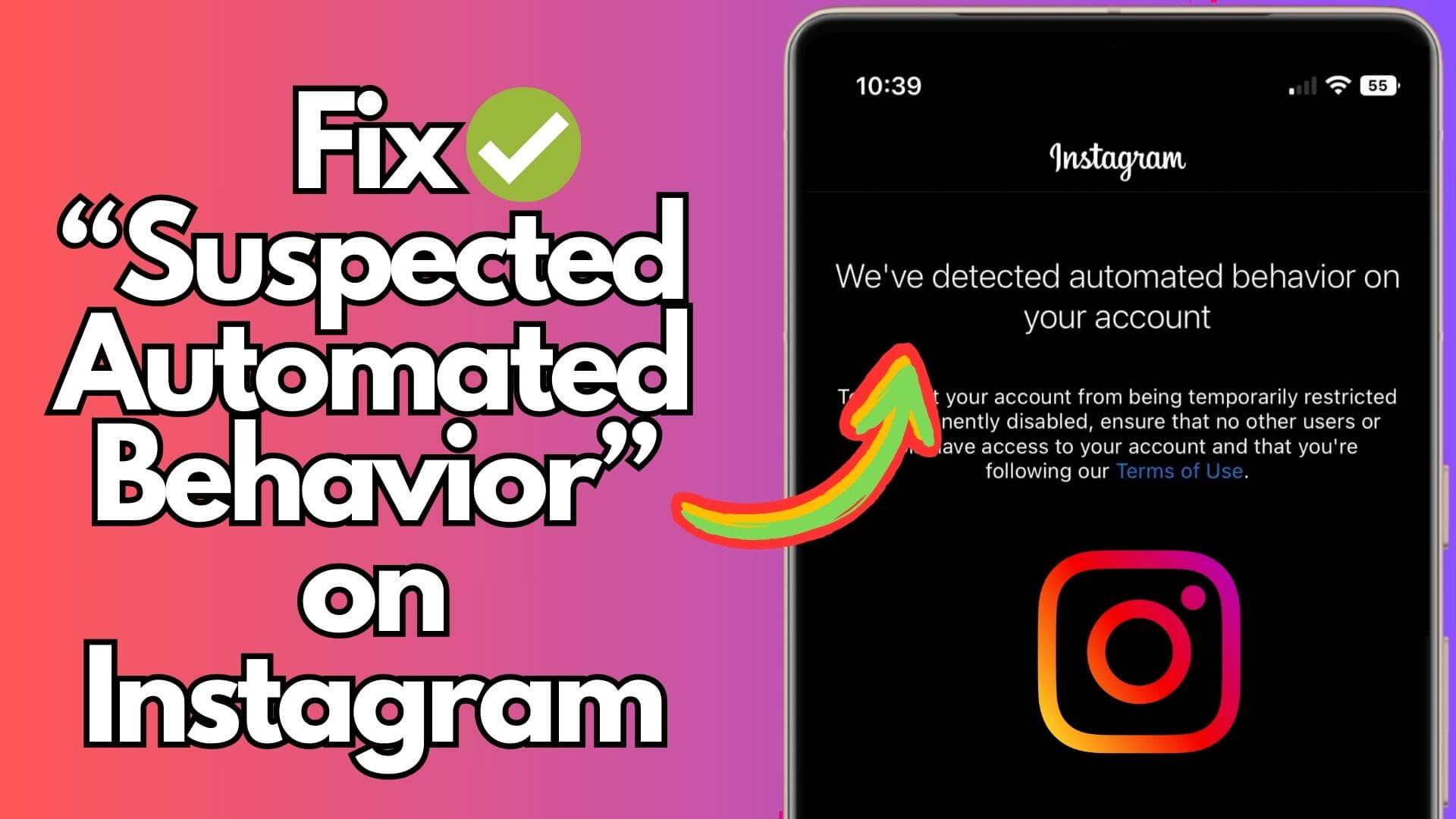



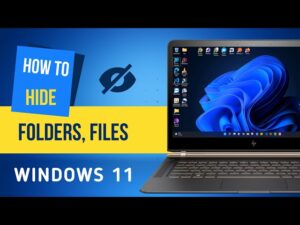






Post Comment