Suspected Automated Behavior on Instagram 2025
Instagram, as one of the most popular social media platforms, has strict guidelines against automated behavior. Suspected Automated behavior on Instagram refers to activities performed by bots or automated scripts, such as mass liking, commenting, following, or unfollowing. If Instagram detects such activity, it can result in action blocks, shadowbans, or even account suspension.
This blog will guide you to fix suspected automated behavior on Instagram and provide effective solutions to fix them and prevent future occurrences.
Contents
What is Suspected Automated Behavior on Instagram?
Automated behavior involves using third-party tools or scripts to mimic human interactions on Instagram. While these tools can provide short-term gains in engagement or followers, Instagram’s algorithm is designed to detect and penalize such activity.
Examples include:
Using bots for liking, commenting, or following.
Automating direct messages (DMs) to new followers.
Scheduling posts or stories using unauthorized apps.
Running scripts to scrape data or perform bulk actions.
Signs that Detects Suspected Automated Behavior
If Instagram flags your account for automated behavior, you may notice:
1. Action Blocks:
You’re unable to perform specific actions, like liking, commenting, or following.
2. Shadowban:
Your posts are no longer visible under hashtags.
3. Login Challenges:
Instagram requests additional verification to access your account.
4. Account Suspension:
Severe violations may result in temporary or permanent bans.
How to Fix Suspected Automated Behavior on Instagram

If your account has been flagged, follow these steps to resolve the issue:
1. Stop Using Third-Party Tools
The first and most crucial step is to immediately disconnect any third-party tools linked to your Instagram account.
Go to Instagram settings > Apps and Websites.Review active apps and remove unauthorized or unnecessary ones.
2. Change Your Password
Changing your password ensures that any unauthorized bots or scripts lose access to your account.Open Instagram and navigate to Settings > Security > Password.
Enter your current password and set a strong new one.
3. Verify Your Account
Instagram may prompt you to verify your identity if suspicious activity is detected. Follow these steps:
Log in to your account and complete the required CAPTCHA.
Provide a verification code sent to your email or phone number.
In some cases, Instagram may request a photo or video for additional verification.
4. Pause All Activity
Take a break from all Instagram activities for 24-48 hours. This helps reset your account’s activity patterns and signals to Instagram that the unusual behavior has stopped.
5. Review Your Recent Activity
Manually check your account for any unusual activity, such as excessive follows or likes. If you find anything suspicious, remove or undo these actions.
6. Avoid Overusing Instagram Features
Instagram limits the number of actions you can perform daily. Staying within these limits can help avoid future flags:
Likes: Up to 200 per day.
Follows/Unfollows: 150-200 per day.
Comments: 50-100 per day.
7. Switch to Organic Engagement
Rebuild your engagement strategy around authentic interactions:
Focus on creating high-quality, engaging content.
Use relevant hashtags and post at optimal times.
Respond to comments and DMs manually to foster genuine connections.
8. Report the Issue to Instagram
If you believe your account was flagged unfairly, contact Instagram support:
Go to Settings > Help > Report a Problem.
Explain the situation and provide relevant details.
How to Prevent Suspected Automated Behavior Issues in the Future
1. Avoid Unauthorized Apps
Always use Instagram-approved tools for scheduling and analytics. Some trusted platforms include Hootsuite, Buffer, and Later.
2. Stay Within Instagram’s Limits
Adhere to Instagram’s daily action limits to avoid suspicion.
3. Monitor Your Account Activity
Regularly review your account for unusual activity or unauthorized logins.
4. Use a Business or Creator Account
Upgrading to a professional account provides access to built-in tools for analytics, scheduling, and audience insights.
5. Engage Manually
Focus on building genuine relationships with your followers. Authentic interactions not only comply with Instagram’s policies but also boost engagement.
Why Avoid Automated Behavior?
While automation may seem like a shortcut, the risks far outweigh the benefits. Accounts flagged for automated behavior often experience:
Reduced reach and engagement.
Loss of trust from followers.
Permanent account bans in severe cases.
By following Instagram’s guidelines and focusing on organic growth strategies, you can build a thriving account that stands the test of time.
Conclusion
Fixing automated behavior issues on Instagram is essential for maintaining your account’s health and credibility. By disconnecting unauthorized tools, verifying your account, and sticking to Instagram-approved practices, you can recover from flags and prevent future problems.
The key to success on Instagram lies in authenticity. Invest your time and effort in creating meaningful content and engaging with your audience genuinely. Over time, these practices will help you grow a loyal and engaged follower base without the need for automation.
YOU MAY LIKE
9 Best Ways to Find MAC Address in Windows 11
How To Read WhatsApp Message Without The Sender Knowing
Share this content:
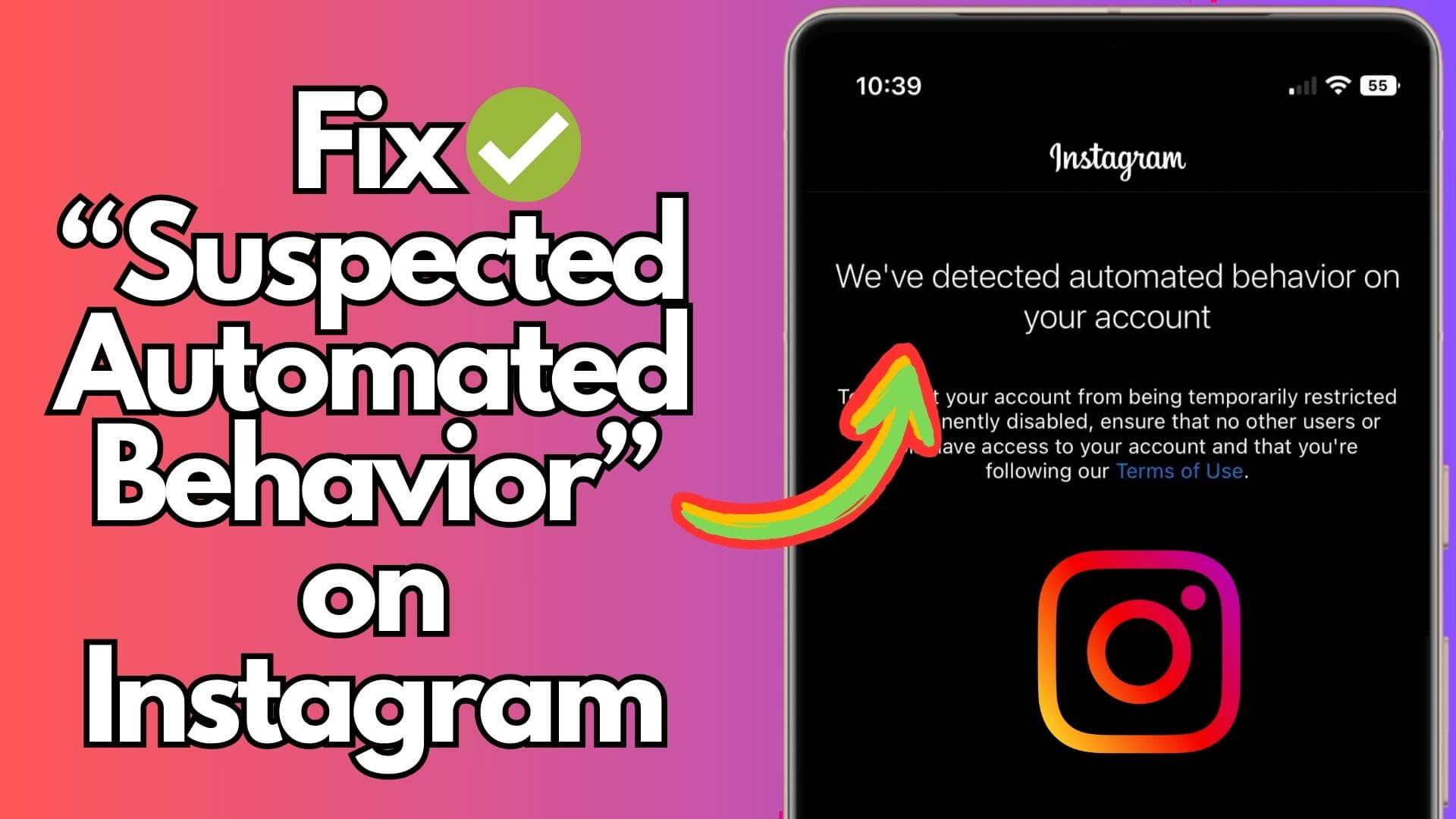


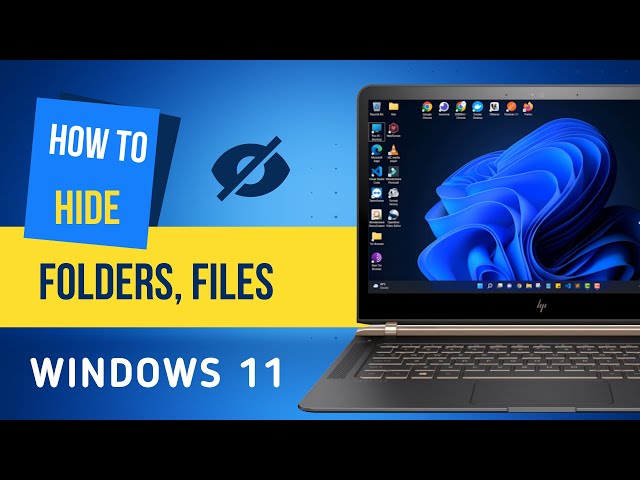



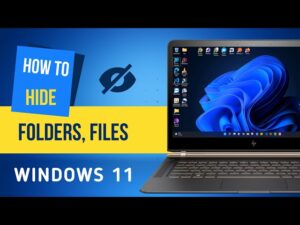






Post Comment