Instagram Video Downloader 2024
Downloading videos from Instagram is not directly supported by Instagram’s official app, as it’s against the platform’s terms of service to download content without permission. However, there are third-party methods and tools available to download Instagram videos for personal use. If you plan to download videos, make sure you have the necessary permission from the content creator to avoid copyright issues. There are many Instagram Video Downloader application also, which can simplify this need.
Here’s a guide on how to download Instagram videos using various methods:
Contents
1. Using a Website Downloader (Online Tools)
Several websites allow you to download Instagram videos by simply pasting the video URL. These websites work on both desktop and mobile browsers.
Steps:
- Find the Video:
- Open Instagram and navigate to the video you want to download.
- Tap the three dots (•••) on the top-right corner of the post and select Copy Link.
- Visit a Video Downloader Website:
- Use websites like SaveFrom.net, InstaDownloader.co, or DownloadGram.
- Paste the copied link into the input box on the site.
- Download the Video:
- Click the Download button. The website will generate a link to download the video.
- Tap the download link to save the video to your device.
2. Using Instagram Video Downloader Apps (Android & iOS)
If you prefer using an app, several apps allow you to download Instagram videos directly onto your device.
For Android:
- InstaSave
- Story Saver for Instagram
- FastSave for Instagram
For iOS:
- Repost for Instagram (While primarily for reposting content, it also allows video downloads)
- InstaGet
- Video Downloader for Instagram
Steps (Android Example: FastSave for Instagram):
- Install the App: Download an Instagram video downloader app from Google Play Store.
- Copy the Link: Go to Instagram, find the video you want to download, and copy the link (using the three dots on the post).
- Open the Downloader App: Launch the downloader app you’ve installed. It should automatically detect the copied URL.
- Download the Video: The app will show a button to download the video. Tap to download it to your phone.
3. Using Instagram Video Downloaders in Browser (Chrome Extensions)
For desktop users, you can use browser extensions to download Instagram videos quickly.
Popular Extensions:
- Video DownloadHelper (available for Chrome and Firefox)
- Instagram Video Downloader (Chrome Extension)
Steps (Using Video DownloadHelper):
- Install the Extension: Go to the Chrome Web Store and search for Video DownloadHelper. Click “Add to Chrome” to install the extension.
- Open Instagram in Your Browser: Navigate to the Instagram post with the video you want to download.
- Download the Video: The extension icon will appear in your browser’s toolbar. Click on it when the video is playing, and it will show download options for different formats.
- Save the Video: Select the quality you prefer, and the video will start downloading.
4. Downloading Instagram Stories
If you want to download Instagram stories, you can use some similar methods as those mentioned above, but many dedicated apps and websites specialize in downloading stories as well.
Using a Website:
- StorySaver.net: This allows you to input a username and download their stories.
Using an App:
- StorySaver (Android): Download stories by pasting the username.
- Repost Story for Instagram (iOS): Download Instagram stories with this app.
Steps:
- Find the Story: Open Instagram and find the story you want to save.
- Copy the Link or Username: Use the share options to copy the link or username of the account.
- Visit a Story Download Website or Use the App: Go to the story downloader site or open the app.
- Download: Paste the link or username, and download the story video.
Important Considerations:
- Permission: You should always ask for permission from the content creator before downloading and using their videos.
- Copyright: Downloading and redistributing someone else’s content without permission may violate copyright laws.
- Quality: The quality of the downloaded video may vary depending on the tool or app you use. Always choose the highest quality option if available.
Conclusion
While Instagram does not offer an official option to download videos, there are various third-party websites, apps, and browser extensions that allow you to save videos for personal use. Always ensure that you have permission to download the content to avoid violating any terms of service or copyright laws.
Share this content:



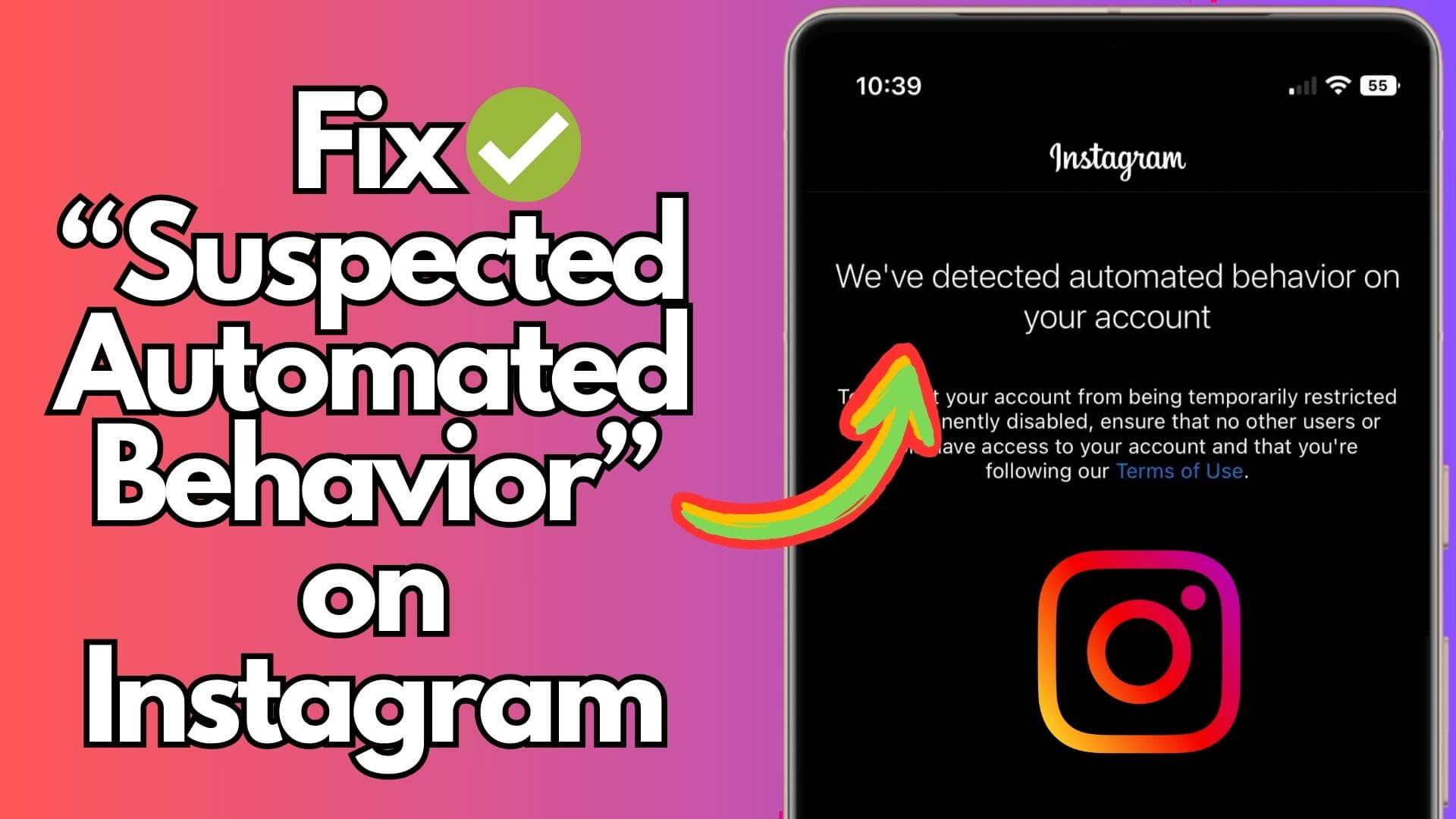



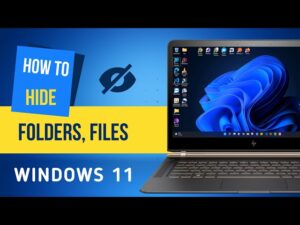






Post Comment