How to Delete Your Facebook Account: A Step-by-Step Guide (2024)
In today’s digital age, managing your online presence has become crucial. If you’re looking to how to delete your Facebook account permanently, you’re not alone. With increasing concerns over privacy and digital well-being, many people are choosing to step away from the platform. This comprehensive guide will help you navigate the process smoothly.
Contents
Why People Delete Their Facebook Accounts
Before diving into the steps, it’s essential to understand why many are leaving Facebook.
Privacy Concerns: Facebook has faced multiple allegations regarding data misuse.
Time Management: Social media can be addictive and a major distraction.
Digital Detox: Many users are opting to simplify their online footprint.
How to Prepare Before Deleting Your Facebook Account
Deleting your account is irreversible, so preparation is key.
1. Backup Your Data
Go to Settings & Privacy > Settings > Your Facebook Information.
Click on Download Profile Information to save your photos, videos, and other data.
2. Inform Contacts
Notify friends and family if Facebook is your primary communication tool.
3. Review Linked Accounts
Many apps and websites use Facebook for login. Update those credentials to avoid being locked out.
Step-by-Step Guide to Delete Your Facebook Account
Follow these steps to permanently delete your Facebook account:
1. Log in to Your Account
Ensure you have access to the account you wish to delete.
2. Navigate to Account Settings
Click on your profile picture in the top-right corner.
Go to Settings & Privacy > Settings.
3. Access the Deactivation and Deletion Option
Select Your Facebook Information on the left-hand menu.
Click on Deactivation and Deletion.
4. Choose ‘Delete Account’
Opt for the Delete Account option.
5. Confirm Your Choice
Click Continue to Account Deletion.
Facebook will prompt you to enter your password and complete a CAPTCHA.
6. Final Review Period
After initiating deletion, Facebook offers a 30-day grace period to cancel your request. Once this period ends, your account is permanently deleted.
Frequently Asked Questions (FAQs)
1. Can I recover my account after deletion?
No. After 30 days, all your data is permanently erased.
2. Will deleting my account remove my data from Facebook servers immediately?
Not entirely. Some data may remain in backup storage for a limited time due to technical reasons.
3. Can I use Messenger without Facebook?
Yes, but only if you deactivate your account, not delete it.
Final Thoughts
Deleting your Facebook account is a significant decision. Whether for privacy, mental health, or a fresh start, this guide simplifies the process. If you’re ready to reclaim your time and data, follow these steps to bid goodbye to Facebook for good.
For more tips on managing your digital life, stay tuned to our blog!
May U Like:
Share this content:



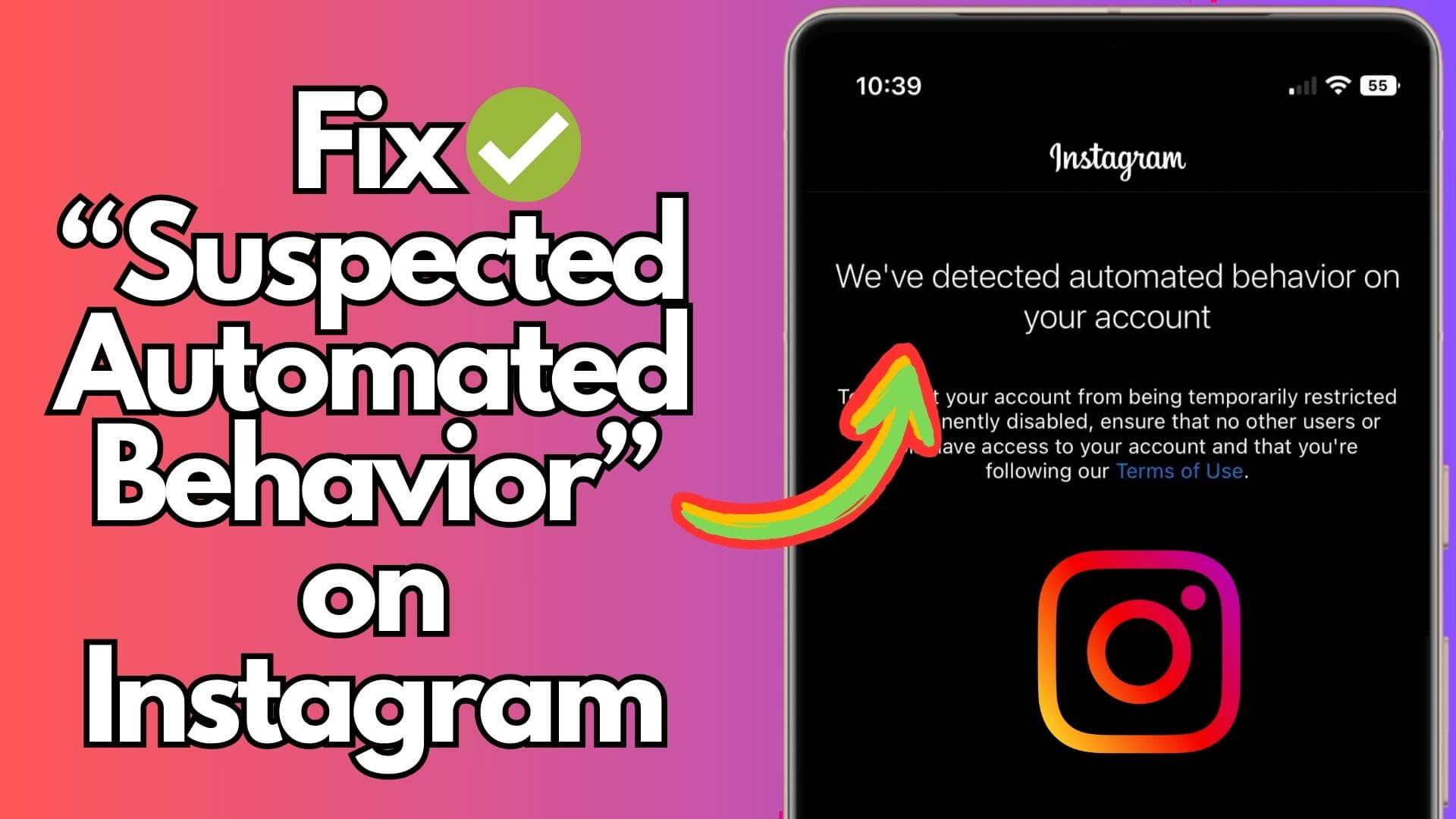



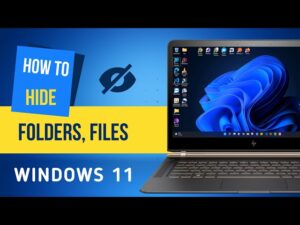






Post Comment