Download a Video from Facebook: Easy Guide 2024
Download a Video from Facebook can be done using several methods, but keep in mind that downloading videos without permission may violate Facebook’s terms of service or the content creator’s rights. Always ensure you have the right to download or use the content. Here are some ways to download Facebook videos:
Contents
Method 1: Using Online Downloading Websites
There are websites that allow you to paste the video URL and download the video. Here’s how to use one:
- Copy the Facebook Video URL:
- Go to the Facebook video you want to download.
- Right-click on the video and select “Copy video URL” or “Copy link” (depending on your device).
- Visit an Online Downloader:
- Go to an online video downloader like FBDown.net, SaveFrom.net, or Getfvid.com.
- Paste the URL:
- Paste the copied video URL into the downloader’s input box and click the download button.
- Download the Video:
- Choose the video quality (usually MP4 formats) and click to download.
Method 2: Using a Facebook Video Downloader Extension (Browser Extension)
You can also use browser extensions to download Facebook videos.
- Install a Video Downloader Extension:
- For Chrome, Firefox, or Edge, search for video downloader extensions such as Video DownloadHelper or Facebook Video Downloader in the respective web store.
- Open the Facebook Video:
- Go to the Facebook page with the video you want to download.
- Click the Extension Icon:
- Click on the extension icon in your browser’s toolbar, and it should allow you to download the video directly.
Method 3: Using Android or iOS Apps
There are apps available for both Android and iOS that let you download videos from Facebook.
For Android:
- Download and install apps like Video Downloader for Facebook or FB Video Downloader from the Google Play Store.
- Log in to your Facebook account from the app or paste the video link.
- Select the video and download it.
For iOS:
- iOS is more restrictive regarding video downloads, but apps like Documents by Readdle can allow you to download Facebook videos by using an integrated web browser and downloading the video from a Facebook video download site.
Method 4: Using Developer Tools (Advanced)
- Right-click the Video (Desktop Only): On a computer, right-click the video and click “Show video URL” or “Copy video URL”.
- Use Developer Tools (Chrome/Firefox): Open Chrome/Firefox Developer Tools (press Ctrl + Shift + I or F12).Go to the Network tab, and reload the page.Play the video and filter the network for media files (look for .mp4 or video file types).Right-click the file and open it in a new tab, then save it.
Note: Always respect copyright and intellectual property rights when downloading videos. Ensure you’re not infringing on someone else’s work by downloading and redistributing content without permission.
Share this content:
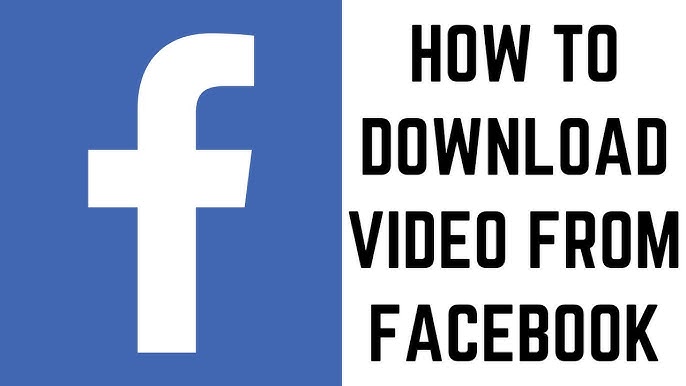


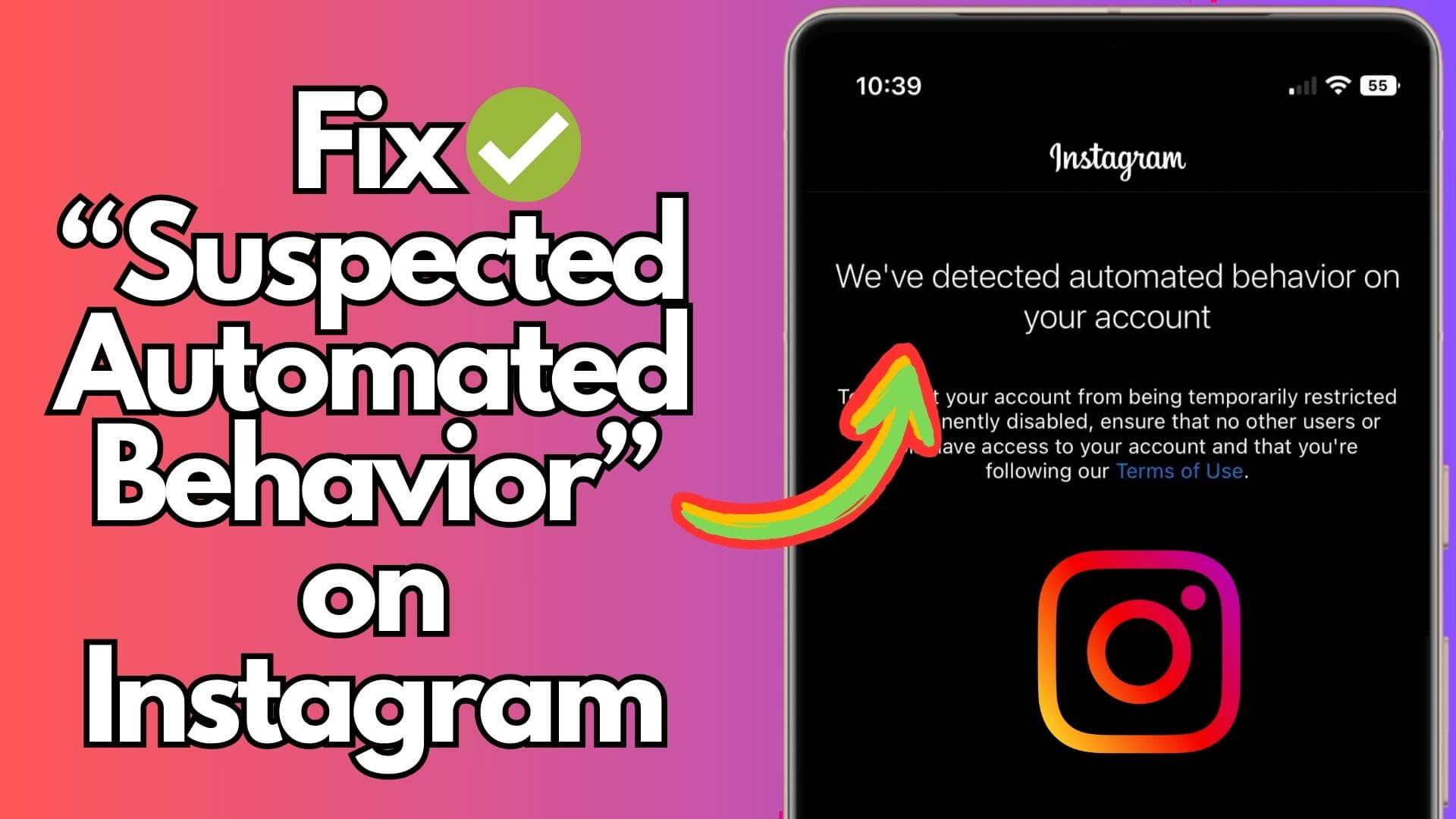



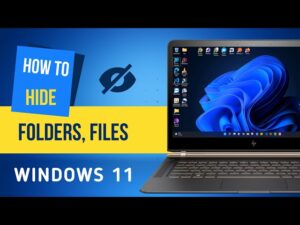






Post Comment